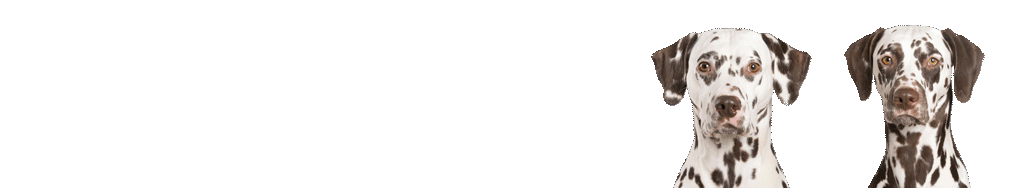PS Tutorial – playing with an idea
Muss ich nochmal ausprobieren. Dran denken, Landschaftsfoto o.ä.
1. having the layers and channels pallet side by side (for ease of use) first command/ctrl + click on the RGB layers in the channels pallet.
2. Add a new blank layer. Hit „d“ on the keyboard to get DEFAULT COLORS and then hit command/ctrl + delete/backspace (mac/windows).
3. Put that layer in „Screen“ blending mode and on the keyboard do command/ctrl + d to deselect (Select > deselect).
4. Hide Layer 1 by clicking on the little eye in the layers pallet to the left of that layer’s icon.
5. Click on the background layer and invert it…… command/ctrl + i
6. command/ctrl + click on the RGB layer in the Channels pallet.
7. Deselect…. command/ctrl + d
8. Invert the background layer back to positive (command/ctrl + i )
9. Click on Layer 1 and then CLICK ON THE ADD NEW LAYER BUTTON in the Layer’s Pallet.
10. Reselect your last selection….. command/ctrl + shift + d
11. OK fill that layer with the foreground color, which should be black, ….. option/alt + delete/backspace
12. Put that layer in „Multiply“ blending mode (using the Layers Pallet menu) and deselect (command/ctrl + d)
13. Add a hue/saturation adjustment layer and put saturation at +25 (to the right using saturation slider).
Anleitung hier geklaut.