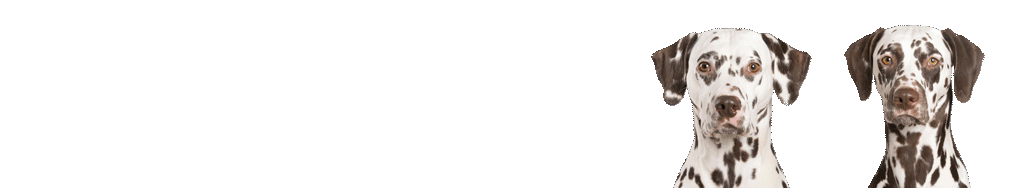Mein Acrobat-Problem endlich gelöst
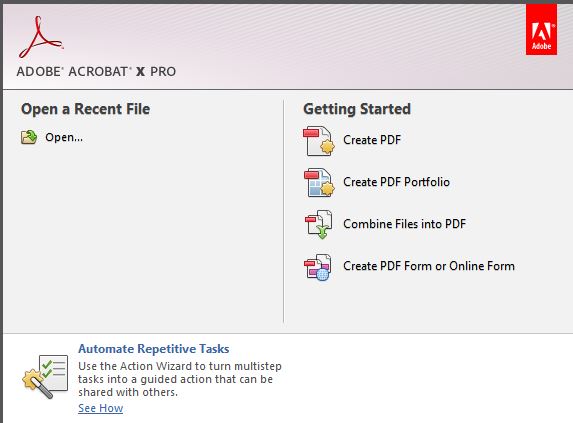 Ich hab ja geflucht als jetzt zum zweiten Mal das gleiche Problem hatte: Mein Acrobat X Pro war 30 Tage nach der Installation deaktiviert und nicht mehr nutzbar. Als Teil der registrierten CS6 Suite hätte es aber so sein sollen.
Ich hab ja geflucht als jetzt zum zweiten Mal das gleiche Problem hatte: Mein Acrobat X Pro war 30 Tage nach der Installation deaktiviert und nicht mehr nutzbar. Als Teil der registrierten CS6 Suite hätte es aber so sein sollen.
Beim ersten Mal hatte ich die Suite noch auf dem alten Rechner unter XP laufen. Alles an Lösungen zu dem Problem im Netz durchprobiert, dem Support die Ohren blutig geredet – keine Chance. Da ich aber wusste, dass ich meinen Rechner eh durch einen neuen ersetzen würde, hab ich es dann einfach dran gegeben und den Acrobat eben links liegen gelassen.
Nu hab ich den neuen Rechner und alles funktionierte wunder bar.. bis… 30 Tage um waren und prompt wieder die Meldung „Acrobat is not activated“ kam. Zzzzzzzzzzzzzz….
Nun hab ich erneut gesucht, Lösungen ausprobiert und bin tatsächlich auf eine einfache Variante gestoßen, die funktioniert:
http://forums.adobe.com/message/4507225#4507225
For all the users who have faced a problem where Acrobat did not launch after 30 days of serializing with a suite serial number, please execute the following workaround:
Make sure you are connected to the internet.
- Launch a regular CS6 product other than Acrobat or Flash Builder (for example: Photoshop, After Effects, Premier Pro, InDesign, Flash Professional, Illustrator, Dreamweaver.)
- Click on Help->Deactivate .
- Deactivate the application. Quit application.
- Launch a regular CS6 product other than Acrobat or Flash Builder (for example: Photoshop, After Effects, Premier Pro, InDesign, Flash Professional, Illustrator, Dreamweaver.)
- Accept Eula.
- Register trial by signing in. Let the app launch.
- Quit and relaunch the app. Wait for UI to come.
- Click on License This Software button on the UI.
- Click on Sign in .
- Serial number screen will come
- Enter the serial number in the serial number screen and click Next.
- Quit app and relaunch the app while connected on the internet .
After this if you launch Acrobat it will launch and run forever without trouble. In case you still face a problem , try relaunching the other CS6 app once more and then launch Acrobat.
So, nun bleibt abzuwarten, ob das auch länger als 30 Tage hält. Aber immerhin hab ich jetzt hier mal festgehalten, was ich machen muss, wenn es wieder deaktiviert ist :D